Shutterfly: VividPics Technology
Unless I capture an alien and ask Shutterfly to print the photograph, I want no part of green in my black and white prints. Recently this is what Shutterfly gave me in a 4×6:
Oddly, the 5×7 was about as perfect a B&W print as I could ask for (short of printing them myself). Nice blacks. The groom’s shirt is white; the wedding dress was a champagne color, so those are about right too.
Upon contacting them to request a reprint of the photos, I learned something new about Shutterfly when they sent this reply:
” I am sorry to hear that your order did not arrive as you hoped. Shutterfly analyzes your photos and automatically applies enhancements to the photos to improve the exposure and colors in the photos in order to give you the finest quality prints. This feature, which we call our VividPics technology, is applied by default to all Shutterfly prints.”
They went on to say the VividPics technology/process was what was causing the green cast and then gave me a link with instructions on how to disable it. They did NOT discuss why within the same order, the 4x6s were in green and the 5x7s weren’t… What they didn’t want to tell me was they’d hired a little green alien in their 4×6 printing line.
So I went to the link, disabled VividPics and received another order of, yup, green 4x6s. Three’s a charm they say and they got it right in the 3rd reprint. It obviously was not the VividPic process, but I learned something in the exercise. And to their credit they re-printed every time at their expense with no hassle.
If you do a bit more research, there’s a section about ICC Color Profiles: “If you turn off VividPics, all our printers will produce sRGB colors accurately.” What you have to understand is that to get the photo on your screen at home to look very similar in a printed copy, you’ve got to save your images as sRGB AND calibrate your monitor properly for sRGB output. Shutterfly mentions a spectrophotometer but only in a sentence that also includes the word “inspired.”
Bottom line, I learned something. And discovered the “Help” section of the site is quite extensive. Good information.
I’m working on a post comparing a Shutterfly photo book to a Blurb photo book. Good stuff.
Here are other Shutterfly posts on this site:
Shutterfly vs Snapfish, Take II

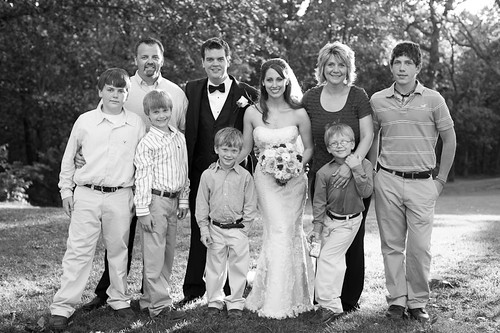
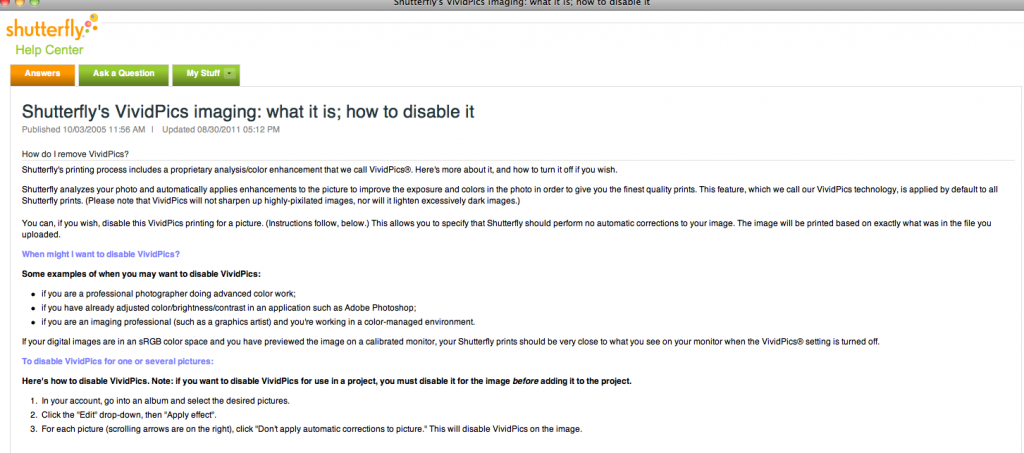



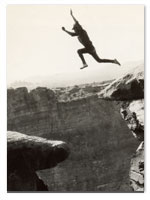 About SRT... I’m a traveler, writer and photographer for whom the open road frequently summons. Adventurous solo road trips are a staple for me, and a curiosity. So I created this website to share them and inspire you to step out and give them a try. Welcome!
About SRT... I’m a traveler, writer and photographer for whom the open road frequently summons. Adventurous solo road trips are a staple for me, and a curiosity. So I created this website to share them and inspire you to step out and give them a try. Welcome! 
